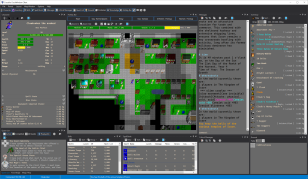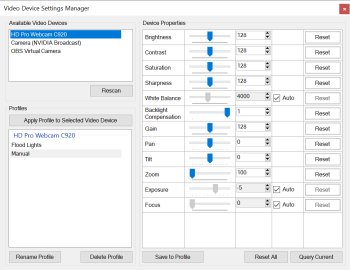| _______ _ ____ _ _ _____ ____ ____ _____ |__ __| | | _ \| | | | | __ \ | _ \| _ \ / ____| | | | |__ ___ | |_) | | __ _ ___| | __ | |__) |___ ___ _ __ ___ | |_) | |_) | (___ | | | '_ \ / _ \ | _ <| |/ _` |/ __| |/ / | _ // _ \ / _ \| '_ ` _ \ | _ <| _ < \___ \ | | | | | | __/ | |_) | | (_| | (__| < | | \ \ (_) | (_) | | | | | | | |_) | |_) |____) | |_| |_| |_|\___| |____/|_|\__,_|\___|_|\_\ |_| \_\___/ \___/|_| |_| |_| |____/|____/|_____/ |
| Sysop: RetroCloak | |||||||||||||||||||||||||||||||||||||||||||
| -=-=-=-=-=-=-=-=-=-=-=-=-=-=-=-=-=-=-=-=-=-=-=-=-=-=-=-=-=-=-=-=-=-=-=-=-=-=- | |||||||||||||||||||||||||||||||||||||||||||
| Downloads | |||||||||||||||||||||||||||||||||||||||||||
| -=-=-=-=-=-=-=-=-=-=-=-=-=-=-=-=-=-=-=-=-=-=-=-=-=-=-=-=-=-=-=-=-=-=-=-=-=-=- | |||||||||||||||||||||||||||||||||||||||||||
|
|||||||||||||||||||||||||||||||||||||||||||
| -=-=-=-=-=-=-=-=-=-=-=-=-=-=-=-=-=-=-=-=-=-=-=-=-=-=-=-=-=-=-=-=-=-=-=-=-=-=- | |||||||||||||||||||||||||||||||||||||||||||